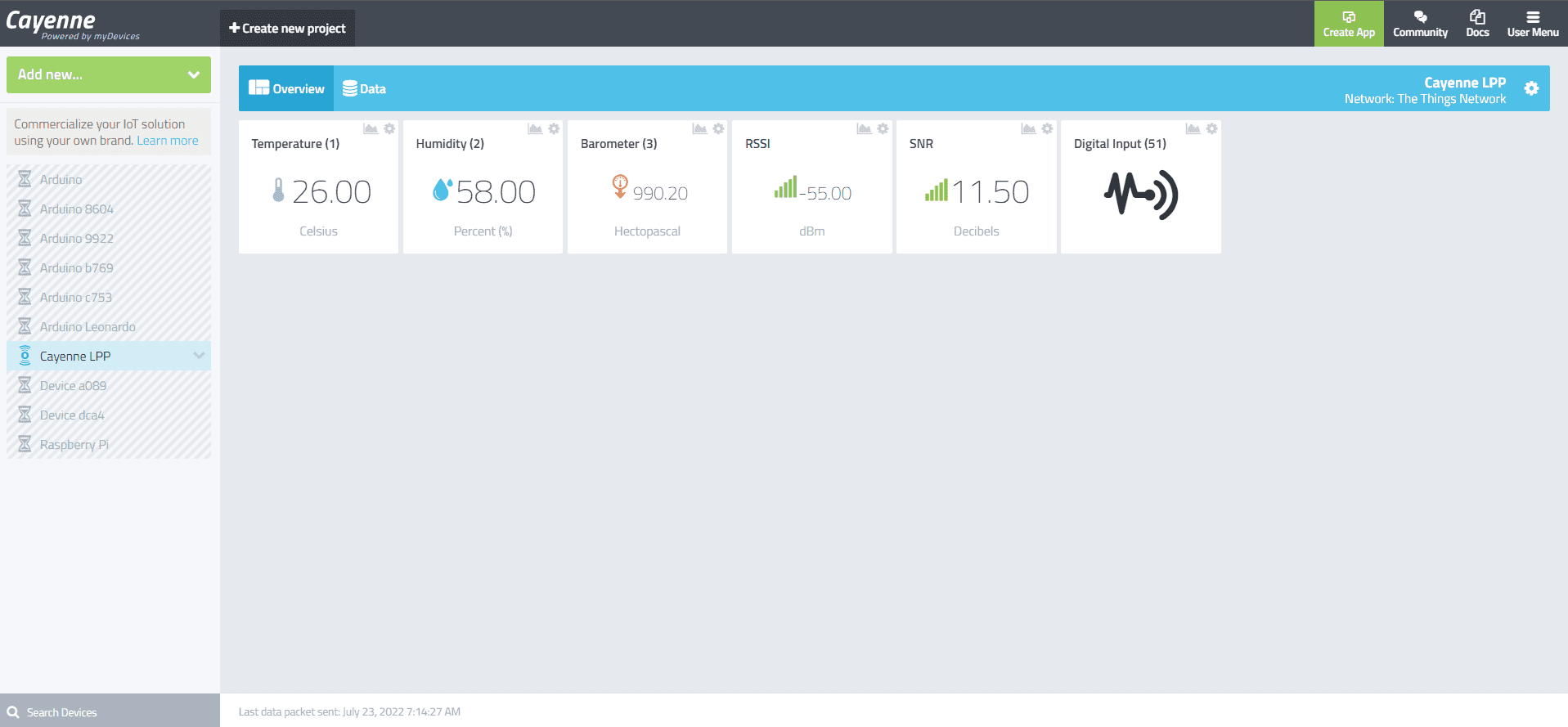| TTN version: | TTNv3 |
| Last updated: | January 21, 2023 |
For efficient visualisation, we use Cayenne MyDevices. Cayenne displays and stores data from devices and sensors providing visibility to behaviour patterns that support improvements on your IoT projects.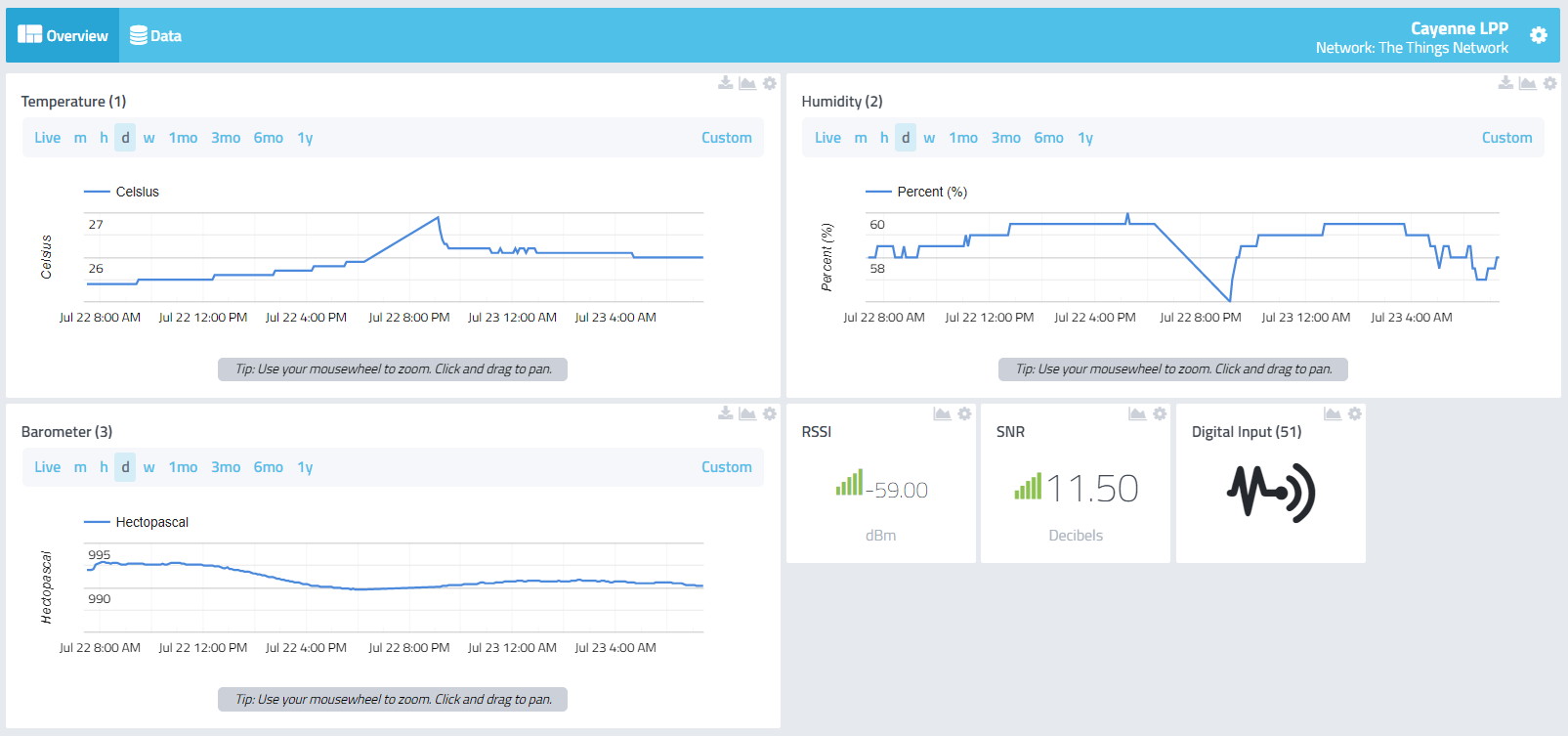
Cayenne LPP
- First, your program must implement Cayenne LPP, and the Payload formatter in TTS must also use Cayenne LPP. For more information, check out our Cayenne LPP tutorial.
The Things Stack – Integrations
- In TTS -> Applications -> YourAppName -> Integrations -> Webhooks click on + Add webhook.
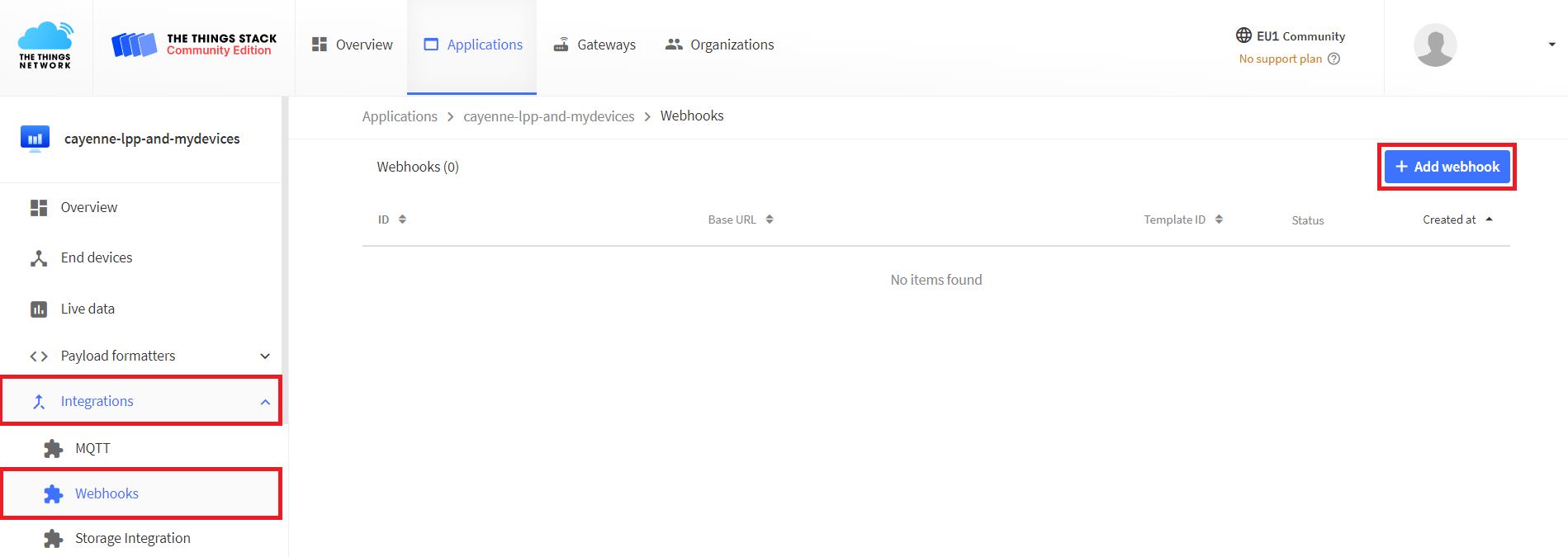
- Choose Cayenne.
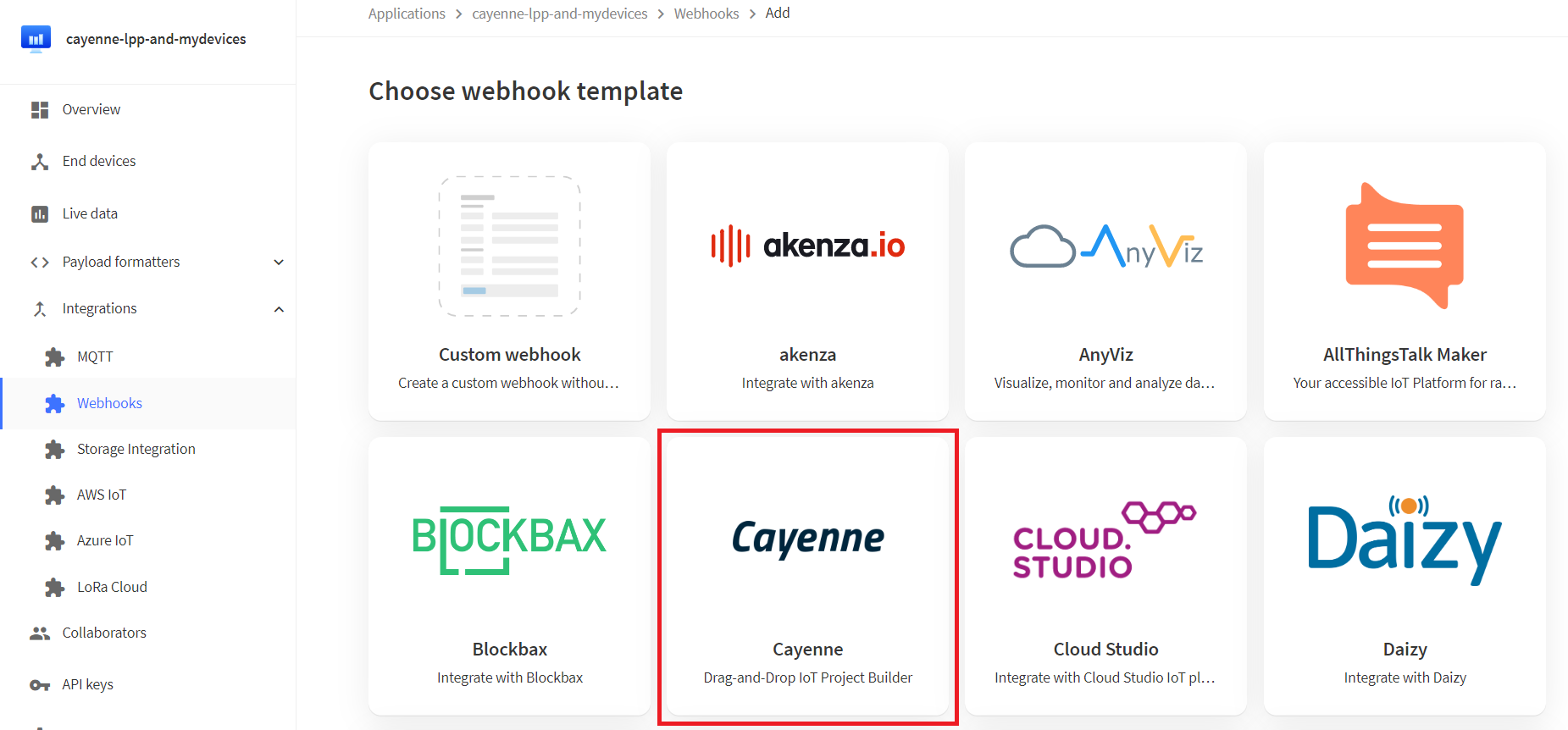
- Webhook ID – here you can name your webhook.
- Click on Create Cayenne webhook.
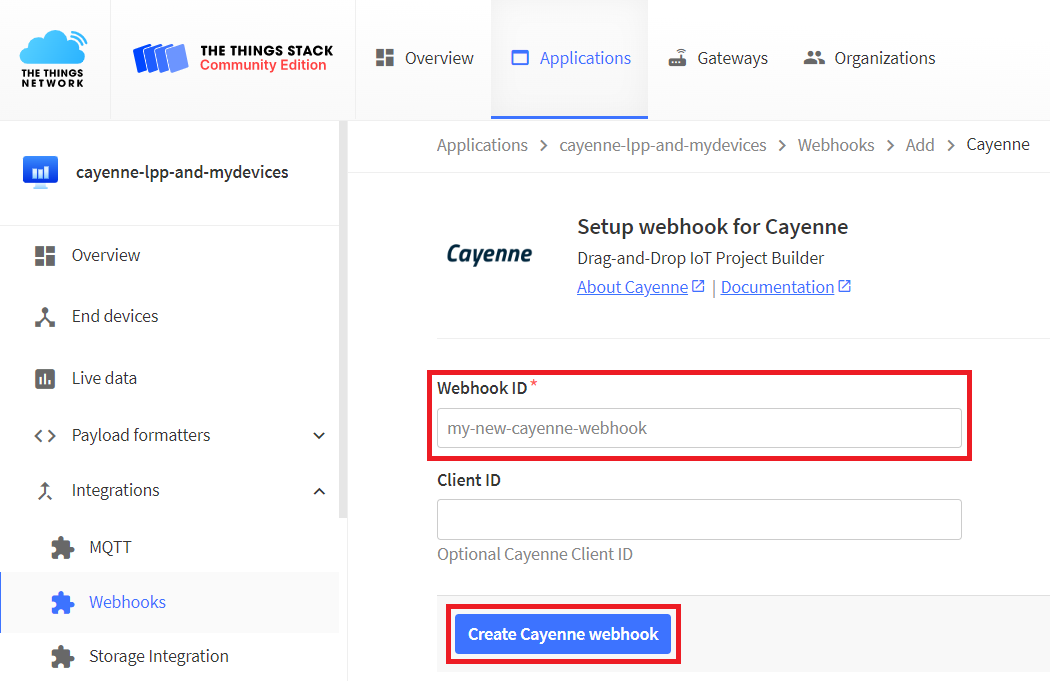
Cayenne MyDevices
- Sign up (Register) for Cayenne MyDevices if you don’t have an account.
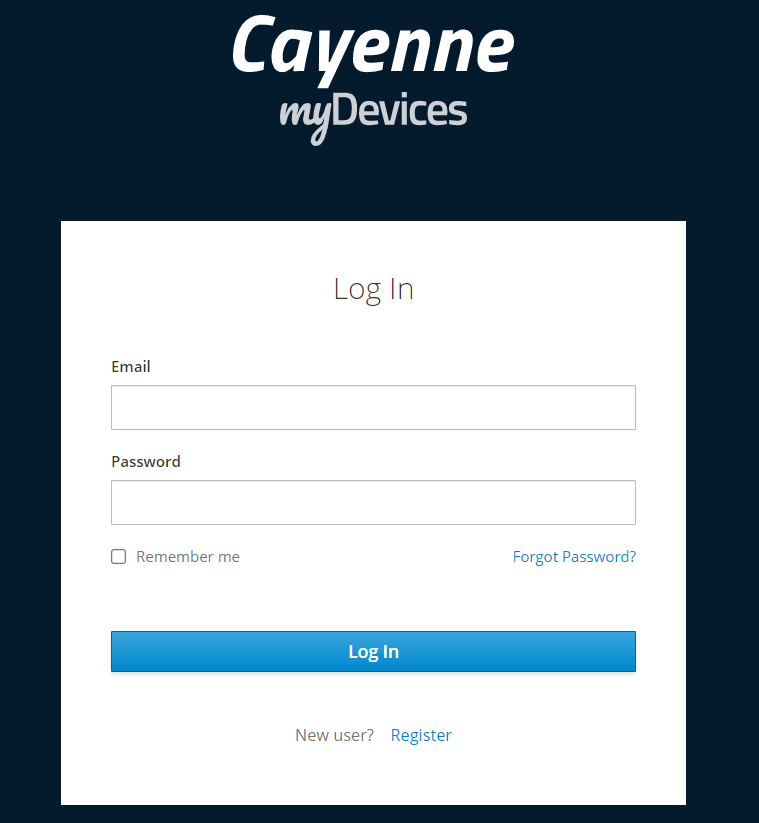
- Choose LoRa.
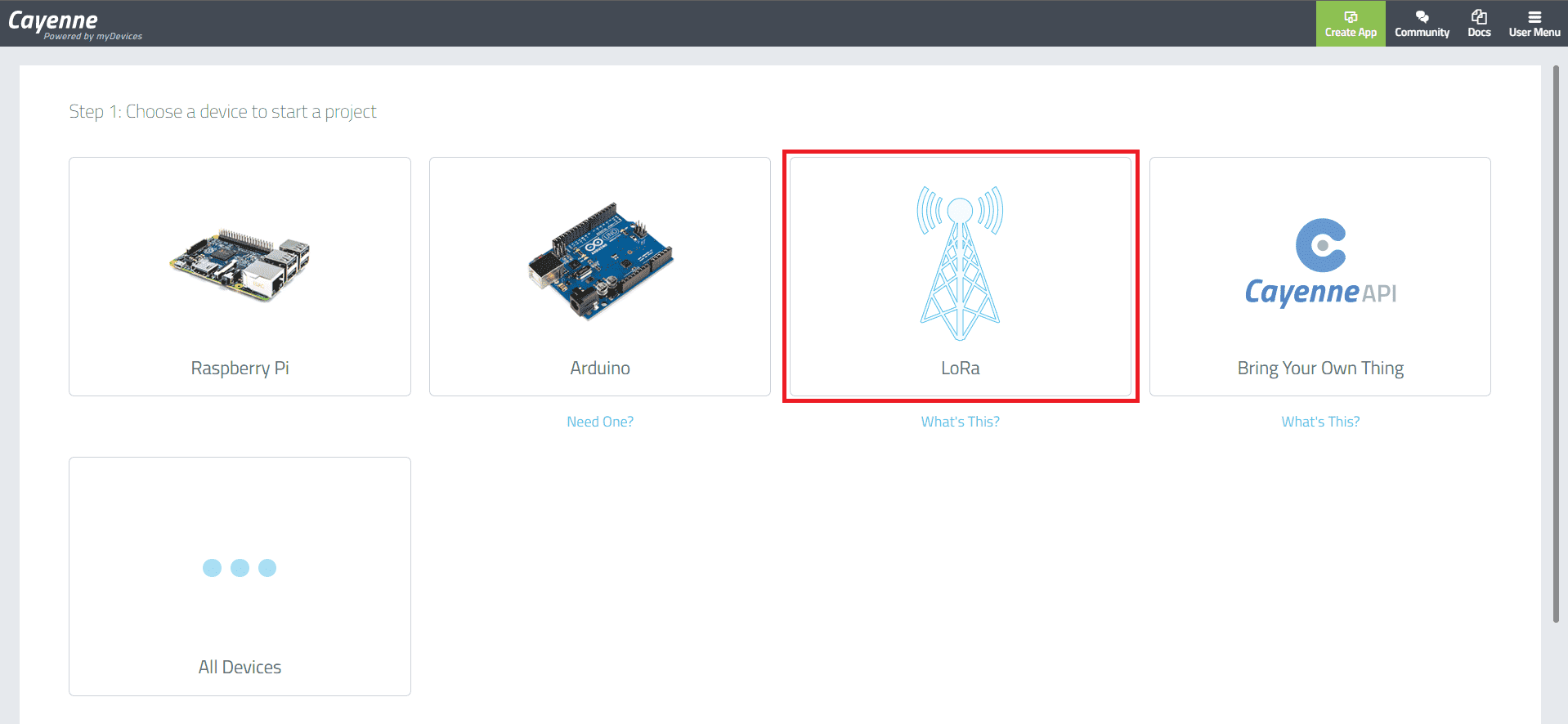
- Choose The Things Network.
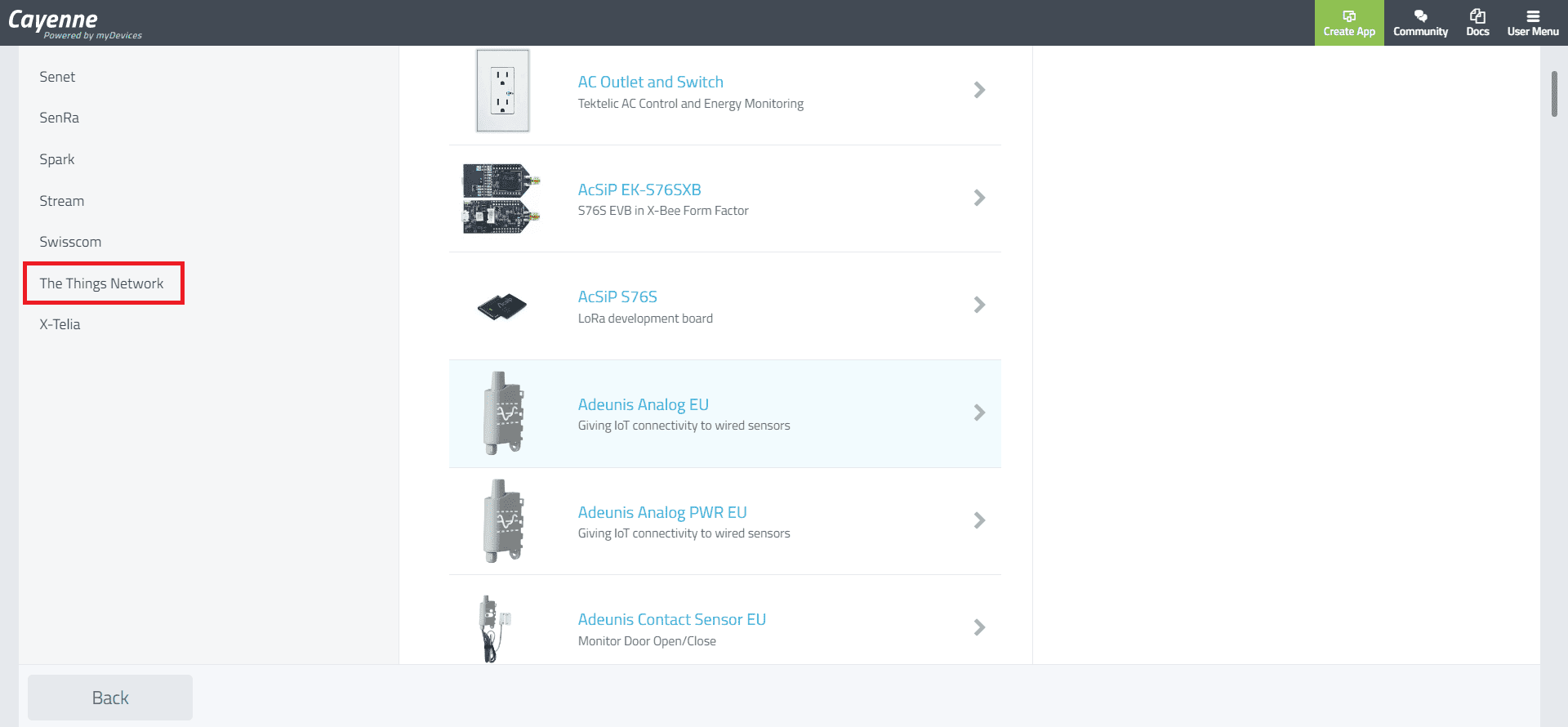
- Search for Cayenne LPP and select it.
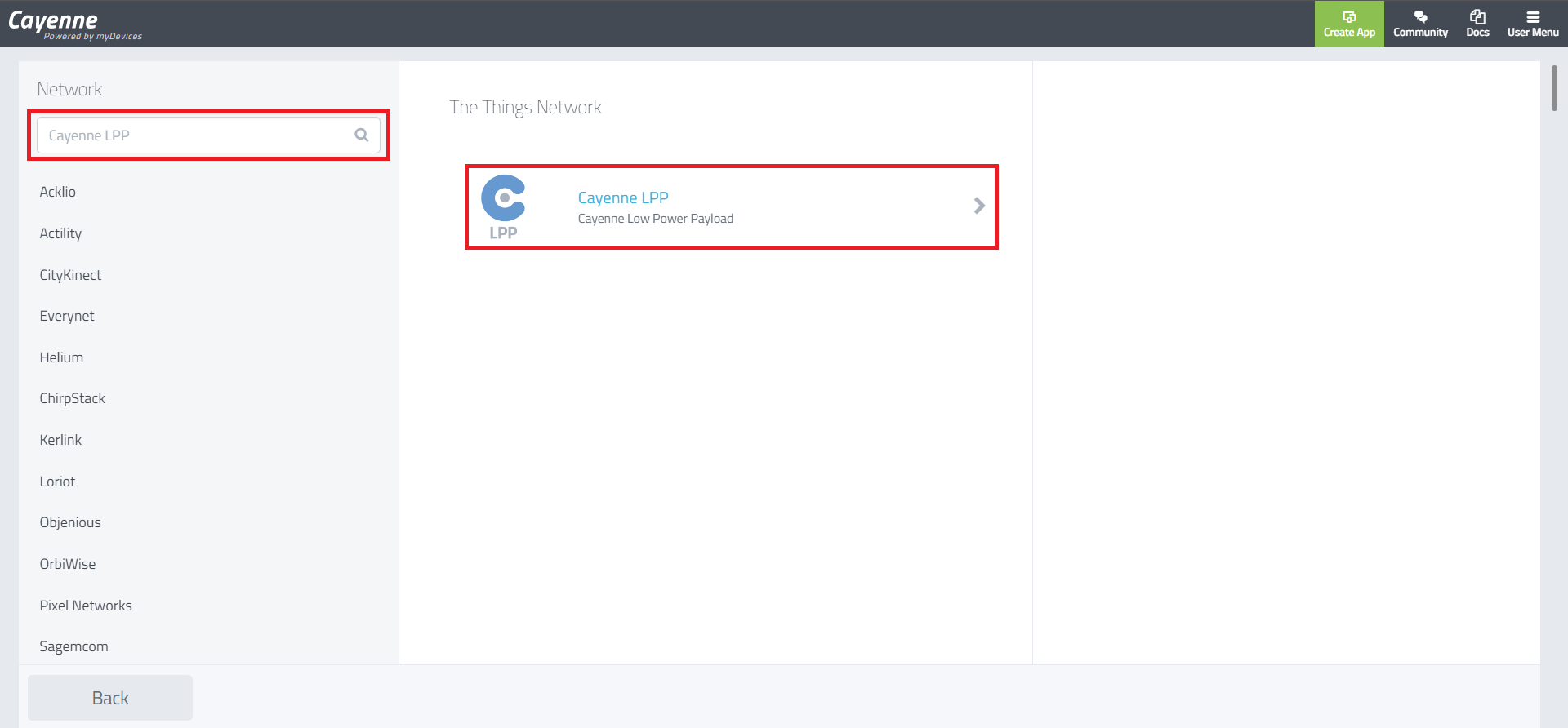
- To DevEUI field copy and paste DevEUI from TTS -> Applications -> YourAppName -> YourEndDeviceName -> Overview.
- Click on Add device.
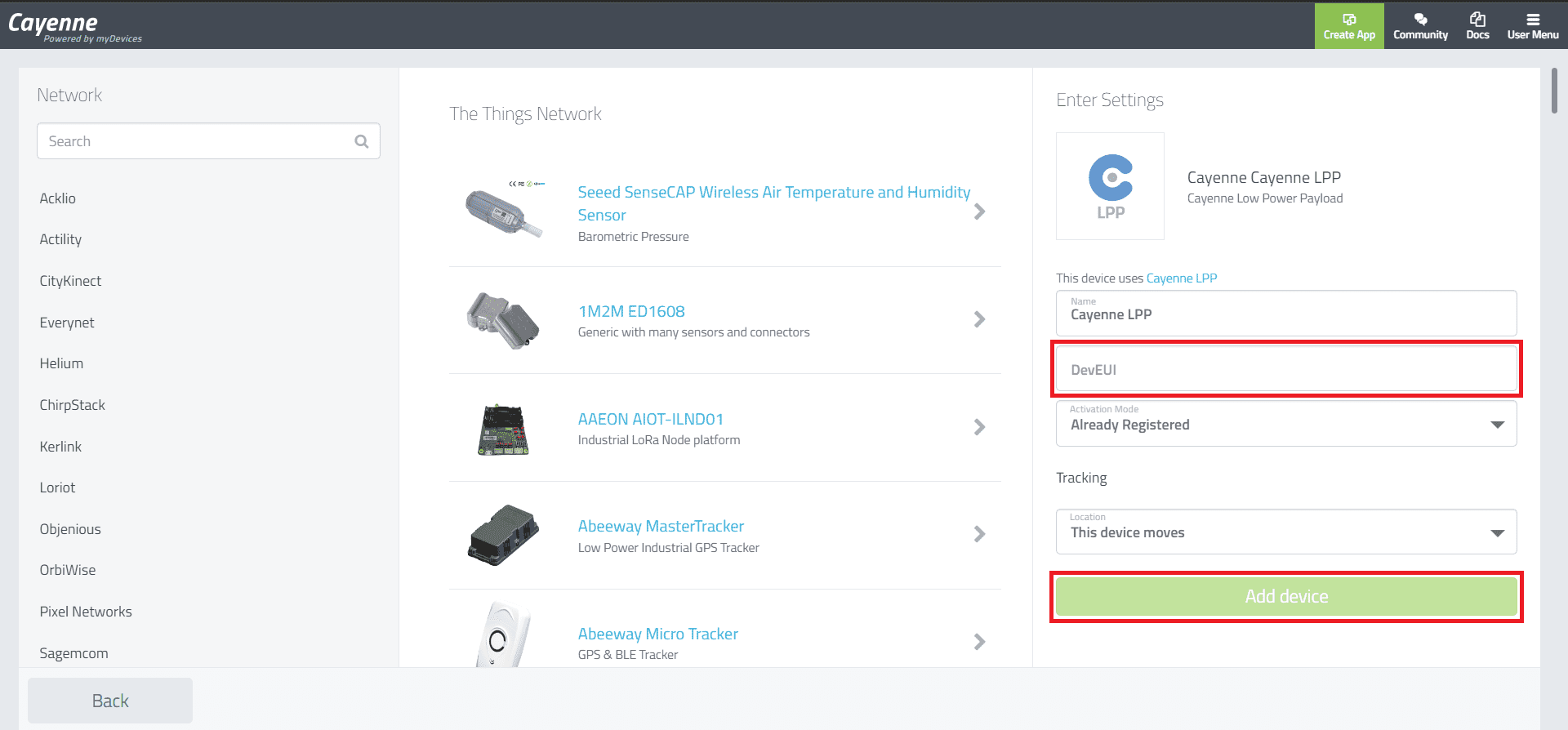
- Wait for your end device to send some data.
- The data will be displayed on the dashboard.